How to Submit and Verify Your Website / Blog in Google and Bing Webmasters Tool ?
 After creating your website or blog, its time to submit it to Search Engines specially in Google and Bing. Google Webmaster is a powerful tool for webmasters which has many important features. Today I will tell you how you submit and verify your website for Google Webmasters Tool and how it works.
After creating your website or blog, its time to submit it to Search Engines specially in Google and Bing. Google Webmaster is a powerful tool for webmasters which has many important features. Today I will tell you how you submit and verify your website for Google Webmasters Tool and how it works.
How to Add Site in Google Webmaster :
1.First of all you need a Google account like gmail id, if you not already have gmail account firstly make account.
2.Now go to Webmaster Page by visiting google.com/webmasters and sign-in with your already registered Google account.
3.Simply type your complete Website URL and Press “Add a Site” button.
How to verify your site in Google Webmaster :
Verification of domain ownership is very easy in Google webmaster tool.
Step 1:
Download Verification file from webmaster tool.
Step 2:
Upload above downloaded file in your server by logged in to your c panel of your site or through FTP software i.e FileZilla in your Home directory (Mostly in Public_html folder).
Step 3:
Now Press ‘Verify’ button. That’s it. Your Domain is now verified in Webmaster Tool.
Some other alternative verification methods are also available includes DNS record entry or add code between html meta tags but recommended method is uploading file to your server which is described above.
I have also a small video tutorial in Urdu language which help you to understand the process of add and verification of site in webmaster tool in a better way.
What are the main features of Webmaster Tool :
After Verification of your sites’s domain you will see a list of different options in left sidebar in webmaster tool which have following features :
- You will Received important messages regarding your site status, e.g Crawler Errors, Not Found 404 errors reports, Redirection 301 and 302 errors and other important issues related to your sites status and health.
- Set your Site ‘Geographical Area’ or ‘Country’. Select area where you want to Target your audience / visitors.
- Find your site “Search Queries” , Impressions and Clicks. Search queries are those keywords which are used to search your site by users.
- External Links and Internal links of your site.
- Submit sitemaps which helps to index all your site pages to Google Search Engines.
- You are able to make requests to remove any URL of your site from search results.
- You will find Html Improvements like Duplicate meta descriptions,Short and Long meta descriptions, Duplicate and Missing title tags, Non-informative title tags etc. Which improve your site health.
- When search engine crawlers detect any malware or spam in your site, webmaster tool send alerts and notify you and when you will fix issues it again index your site URL’s.
These are only main and important features of webmaster Tool, there are many other useful features are available in this tool which are not discussed above. Actually by using webmaster tool you will control your site in search engines.
Bing Webmaster tool :
Bing webmsater tool is also same as Google webmaster, to index your site in Bing and yahoo you only need to submit and verify your site in Bing Webmaster and yahoo also index your site by using Bing webmaster.
To access Bing webmaster you need Microsoft account like Hotmail id. Simply goto www.bing.com/toolbox/webmaster and login with Hotmail id and add your site here, verification process is also same as Google Webmaster tool.
What’s next :
I hope You will understand that how to submit and verify your site in Webmasters and how important they are? In upcoming post I will tell you how to generate and submit sitemaps to webmaster tool because they insist search engine crawlers to crawl all pages of your site and index them. Keep Blogging..till next post…cheers 🙂




Thanks haris for this useful post.