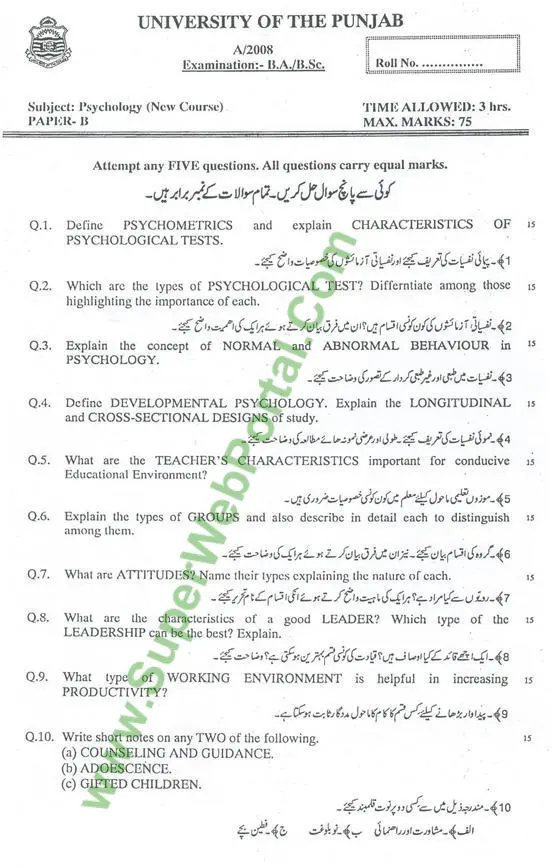How to Play Android Games on PC / Windows ?
Android is operating system for Mobile phones and tablets, You can find thousands of applications and Games for this OS. It has many versions, the latest one is Android Jelly beans 4.2.1. If you don’t have android phone or want to play games and run apps on your Computer or laptop. I will give you easy and free solution for it.
Go to http://www.bluestacks.com and download it for windows vista / 7 and 8 (Support all versions). It is a player that support to install and run all android games and apps on your desktop PC or on laptops. Also if you are using Mac OS on your Computer, you may download its MAC OS version.
It is very simple and easy, Just Download Bluestacks and install it, Enjoy all games on bigger screens 🙂
Note that : This software need High Graphics Card, If your device has not graphic card it will not run on your PC.
Another solution to run Android on you computer is to install windory . Windroy is Android running with Windows kernel. It provide you complete environment of Android Device with all options, although you can’t install apps on it but it enables you to use browser on it.
Hope you like it. You questions and queries are welcome.