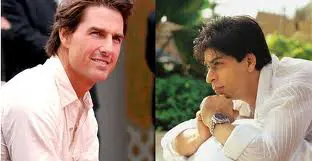How to add rel nofollow Html Tag in WordPress ?
 Your website pages have many internal and external links. Internal links are links of your own site and external links are those links which navigate you to other sites. Some links are not very important but still you need them for your site. for example read more button link, comments links, latest posts links, breadcrumbs and many other like these. These links are your internal site links. These extra unimportant links crawled and indexed by search engines and make your site full of links. In some cases search engines give more importance to your internal breadcrumbs links instead of heading links and other inner important links just because of breadcrumbs are placed in top of other links. Same case with external links, if you are using links of other sites in your site pages, your Page Rank will be share with all those external linked sites. So to avoid sharing our PR with other sites and indexing unimportant internal links we use “nofollow” Html tag with links.
Your website pages have many internal and external links. Internal links are links of your own site and external links are those links which navigate you to other sites. Some links are not very important but still you need them for your site. for example read more button link, comments links, latest posts links, breadcrumbs and many other like these. These links are your internal site links. These extra unimportant links crawled and indexed by search engines and make your site full of links. In some cases search engines give more importance to your internal breadcrumbs links instead of heading links and other inner important links just because of breadcrumbs are placed in top of other links. Same case with external links, if you are using links of other sites in your site pages, your Page Rank will be share with all those external linked sites. So to avoid sharing our PR with other sites and indexing unimportant internal links we use “nofollow” Html tag with links.
What are dofollow links ?
All links either they are internal or external, if they do not have “nofolow” tag , thay are considered as “dofollow” as default. So if you do not add rel=”nofollow” it means you are using dofollow link in your site. Your important internal pages links should be dofollow.
<a href=”https://superwebportal.com/”>This is a simple dofollow Link</a>
How to Add rel nofollow Html Tag in Links :
There is a simple and small html code which add nofollow tag in your link. If we want to add a nofollow tag in above link then we write link code as :
<a href=”https://superwebportal.com/” rel=”nofollow”>This is a Nofollow Link</a>
OR
<a rel=”nofollow” href=”https://superwebportal.com/” >This is a Nofollow Link</a>
No-follow links are crawled by search engines as only simple text and they will not cause your Page Rank. So always remember that its important to tell search engines about links you are using are nofollow or dofollow.
How to add rel=”nofollow” tag in WordPress :
If you are using WordPress for your website or blog, there are many good plugins out there who add rel=”nofollow” and *target=”_blank” (*used for open links in new tab) tags automatically in your whole site links. I recommend you to must install plugins for adding nofollow tags.
Add nofollow tag for Internal links in WP :
To add nofollow tag in your unimportant internal links as we discussed above like read more, comments, recent posts or breadcrumbs links, we use a WordPress plugin i.e “Nofollow Internal Links“. Just download, Install and activate this plugin.This plugin automatically add nofollow tags in all unnecessary internal links of your WordPress site.
Add nofollow tag for External links in WP :
This is very important and useful plugin of WP which automatically add nofollow tag in all external links for your site / blog. Plugin is “Nofollow for external link“. Install and activate this plugin too. There are many other plugins for this purpose in WordPress directory but these are my favourite and I am using my self .
Finally Your Turn :
I discus nofollow & dofollow and sharing these plugins with you because this is very important in SEO point of view. So don’t take it so easy and give your feedback regarding this post. Keep visiting, Keep reading and do SEO of your sites and blogs 🙂